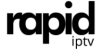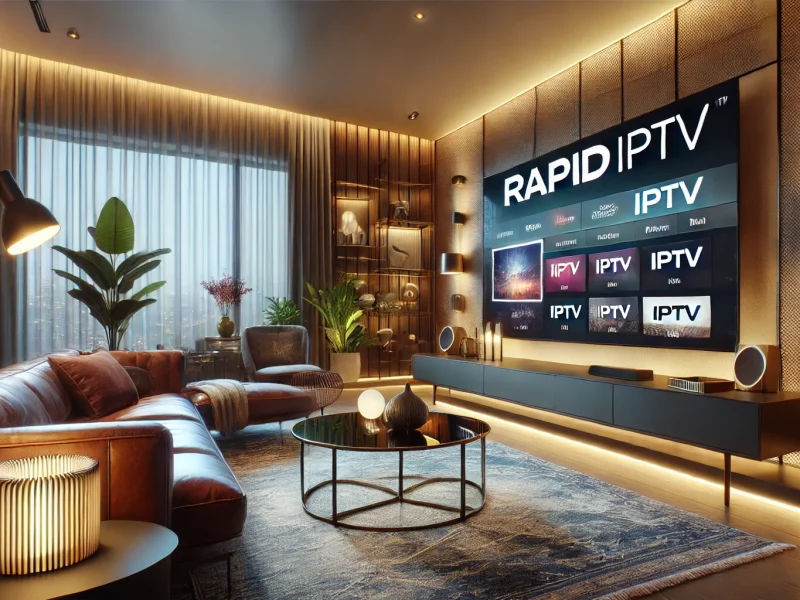In the age of digital streaming, TiviMate has become a popular choice among IPTV enthusiasts for its intuitive interface, advanced features, and seamless performance. If you’re looking for a way to organize and enjoy live TV channels from an IPTV provider like Rapid IPTV Subscription, TiviMate might just be the app you need. This guide will walk you through everything you need to know about TiviMate and show you how to install it on your device.
What is TiviMate?
TiviMate is an IPTV (Internet Protocol Television) player that provides a sophisticated platform for watching live TV channels. Unlike traditional cable, IPTV allows users to stream live TV content over the internet from almost anywhere. TiviMate doesn’t come with its own IPTV channels; instead, it’s an interface through which you can watch channels from your IPTV subscription service, such as Rapid IPTV Subscription.
TiviMate is known for several standout features:
- User-Friendly Interface: TiviMate’s design resembles traditional TV interfaces, with a clean and organized layout that’s easy to navigate, even for beginners.
- EPG (Electronic Program Guide): The EPG feature in TiviMate gives users a TV guide with real-time and upcoming programming schedules.
- Multi-Screen: This feature allows users to watch multiple channels simultaneously, making it a great tool for sports fans and news enthusiasts.
- Catch-Up: With catch-up TV, TiviMate enables users to watch programs they may have missed from recent broadcasts, assuming the IPTV service supports it.
- Customization Options: You can personalize the appearance, add and organize your favorite channels, and even create your own playlists.
The app offers both a free version and a paid premium version, with the latter unlocking features such as backup and restore, multiple playlists, and advanced settings.
Why Use TiviMate with Rapid IPTV Subscription?
A reliable IPTV service is essential for the best TiviMate experience. Rapid IPTV Subscription is one such service, offering thousands of channels, stable connections, and HD streaming options. Here’s why Rapid IPTV is a good match with TiviMate:
- High Channel Availability: With access to thousands of live TV channels across categories, Rapid IPTV gives you a variety of options.
- Stable and High-Quality Streams: Rapid IPTV focuses on stable streams with minimal downtime and high video quality, from standard to HD resolutions.
- Catch-Up TV and Video on Demand (VOD): Some channels in the Rapid IPTV library offer catch-up options, which TiviMate supports, making it easier to rewatch missed shows.
How to Install TiviMate
TiviMate is designed primarily for Android-based devices, so it’s compatible with Android TVs, Android TV Boxes, and FireStick devices. Here’s a step-by-step installation guide:
Step 1: Set Up Your Device for Third-Party Apps
Since TiviMate isn’t available directly on the Google Play Store or Amazon Appstore, you’ll need to enable third-party installations.
- For FireStick:
- Go to Settings on the FireStick home screen.
- Navigate to My Fire TV > Developer Options.
- Enable Apps from Unknown Sources.
- For Android TV:
- Go to Settings > Security & Restrictions.
- Enable Unknown Sources.
Step 2: Install a Downloader App
Since TiviMate isn’t available on app stores, you’ll need a downloader app. Popular choices are Downloader or FileLinked.
- On FireStick:
- Go to Search on the FireStick home screen and type Downloader.
- Install the Downloader app from the results.
- On Android TV:
- Open the Google Play Store and search for Downloader or FileLinked.
- Download and install the app.
Step 3: Download TiviMate
- Open the Downloader app.
- In the URL field, type the following download link for TiviMate:
https://www.tivimate.com/download - Click Go. Once the download completes, select Install.
Step 4: Launch TiviMate and Configure Your IPTV
Now that TiviMate is installed, you’ll need to configure it with your IPTV provider:
- Open TiviMate and click Add Playlist.
- You’ll need the M3U playlist URL provided by your IPTV service (Rapid IPTV Subscription should provide this).
- Input the M3U URL in TiviMate, and the app will load all available channels.
- After the playlist loads, TiviMate will prompt you to add an EPG (Electronic Program Guide) if it isn’t already integrated. For Rapid IPTV users, the EPG should be included in the M3U link or as a separate XML URL.
Step 5: Explore and Customize
Once you’ve set up TiviMate, explore the customization settings to make the interface feel like home:
- Favorites: Add your favorite channels for easy access.
- Guide View: Adjust the EPG layout according to your preferences.
- Multi-Screen: Enjoy watching multiple channels simultaneously (premium feature).
TiviMate Premium: Worth the Investment?
While TiviMate’s free version is functional, the premium version offers additional features that can enhance your experience. Here are some advantages:
- Multiple Playlists: If you subscribe to more than one IPTV service, TiviMate Premium lets you add multiple playlists.
- Catch-Up and Recording: Rapid IPTV services offer catch-up and recording options. With TiviMate Premium, you can record live TV and access catch-up streams.
- Backup & Restore: Easily save your settings and playlists and restore them on different devices.
- Advanced Customization: Get detailed control over layouts, channel icons, and sorting options.
Troubleshooting Common Issues
- Playback Issues: If channels aren’t loading, ensure your IPTV subscription is active and that your internet connection is stable.
- No EPG Data: Double-check the EPG URL. Some IPTV services require a separate EPG link.
- Playback Buffering: Lower the video resolution or switch to a wired connection if Wi-Fi is causing interruptions.
Final Thoughts
TiviMate is a versatile and reliable IPTV player that’s perfect for users who want a more polished and organized way to stream IPTV channels. Coupled with a strong IPTV provider like Rapid IPTV Subscription, it offers an excellent TV-watching experience. With its multi-screen option, intuitive guide layout, and customizability, TiviMate stands out as one of the best IPTV players on the market. Whether you’re a sports fan, news junkie, or TV enthusiast, TiviMate can transform how you enjoy live TV streaming on your device.