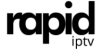The Formuler Z series is highly regarded for IPTV streaming, and the Formuler Z11 builds on this reputation with advanced capabilities. Supporting both MAC-based Portal and M3U Playlist systems, the Z11 model makes accessing high-quality IPTV content simple and enjoyable. Paired with a Rapid IPTV Subscription, this device transforms your TV viewing experience, offering seamless streaming with access to thousands of channels, including live sports, movies, and international TV.
What Sets the Formuler Z11 Apart?
The Formuler Z11 IPTV box is a significant upgrade from its predecessor, the Formuler Z10. Here are the top features that make it an excellent choice for IPTV:
- Enhanced Processor: Equipped with a faster quad-core processor, the Z11 provides a smoother, faster experience compared to the dual-core processor in the Z10.
- Increased RAM: With 2GB RAM, it supports quicker navigation and better app performance than the Z10’s 1GB RAM.
- Expanded Storage: The Z11 includes 16GB of internal storage, doubling the Z10’s capacity for apps and content storage.
- Improved Connectivity: The Z11 offers Gigabit Ethernet and dual-band Wi-Fi for reliable, high-speed connections.
- HDR Support: With High Dynamic Range (HDR), the Z11 produces richer colors and contrast, enhancing your viewing experience.
How to Set Up IPTV on the Formuler Z11 with MYTVOnline 3

The Formuler Z11’s default IPTV application is MYTVOnline 3, which simplifies IPTV setup with its user-friendly interface. Here’s a step-by-step guide to setting up IPTV channels, compatible with all Formuler models using MYTVOnline 3.
Important Note
For newer Formuler models like the Z11, use the MAC ID starting with 00:1E:B8:XX:XX:XX to share with your IPTV provider. Older models (Z7 and Z8) use MAC addresses starting with 00:1A:79:XX:XX:XX.
Step 1: Open MYTVOnline 3
Begin by opening the MYTVOnline 3 app, which is pre-installed on the Formuler Z11.
Step 2: Navigate to Source Manager
In the app, go to the Menu, then select Content Manager, and click on Source Manager.
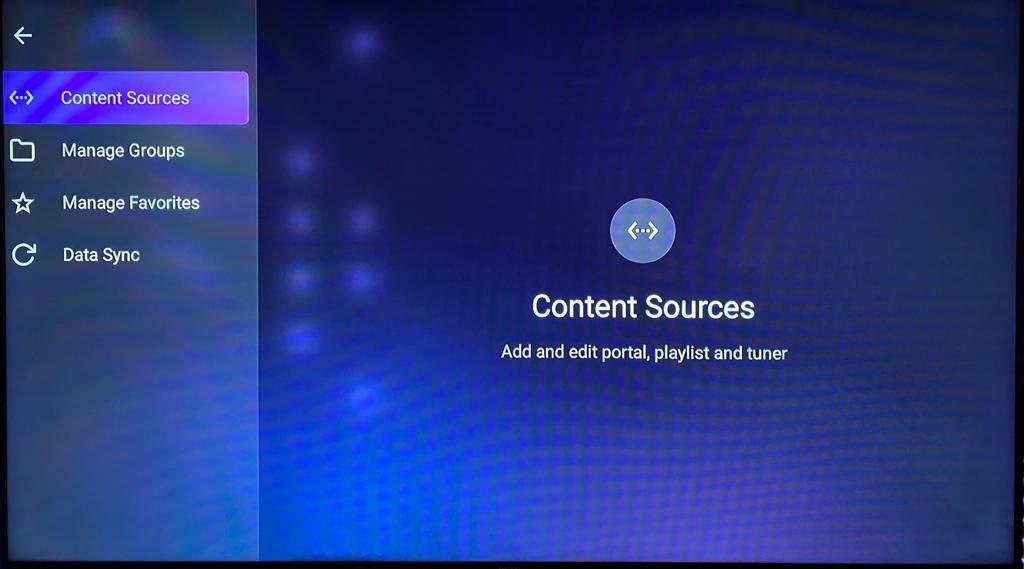
Step 3: Choose Your IPTV Setup Method
For Portal Setup:
- Select +Add, then choose Add Portal.
- Copy the MAC ID by clicking the eye icon next to your device ID and share it with your IPTV provider, such as Rapid IPTV.
- Enter the Portal URL provided by your IPTV provider in the designated field, ensuring “Login Required” is set to off.
- Click Connect to load the IPTV channels.
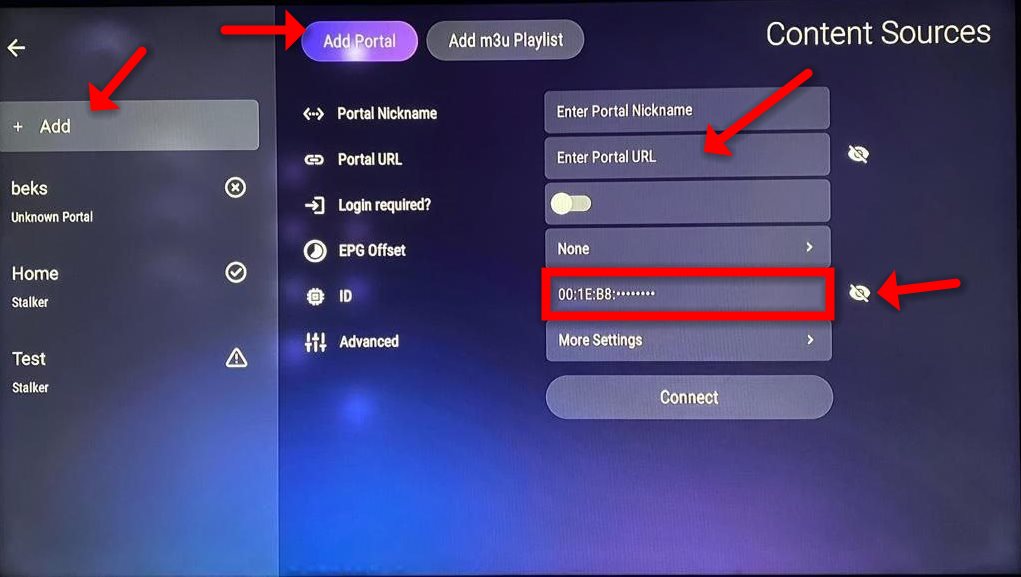
For M3U Playlist Setup:
- Choose +Add, then select Add M3U Playlist.
- Enter the M3U URL provided by your IPTV provider into the “Playlist URL” field.
- If your M3U link has options, you can leave the VOD and EPG fields blank, as they will load automatically.
- Click Connect to start enjoying your channels.
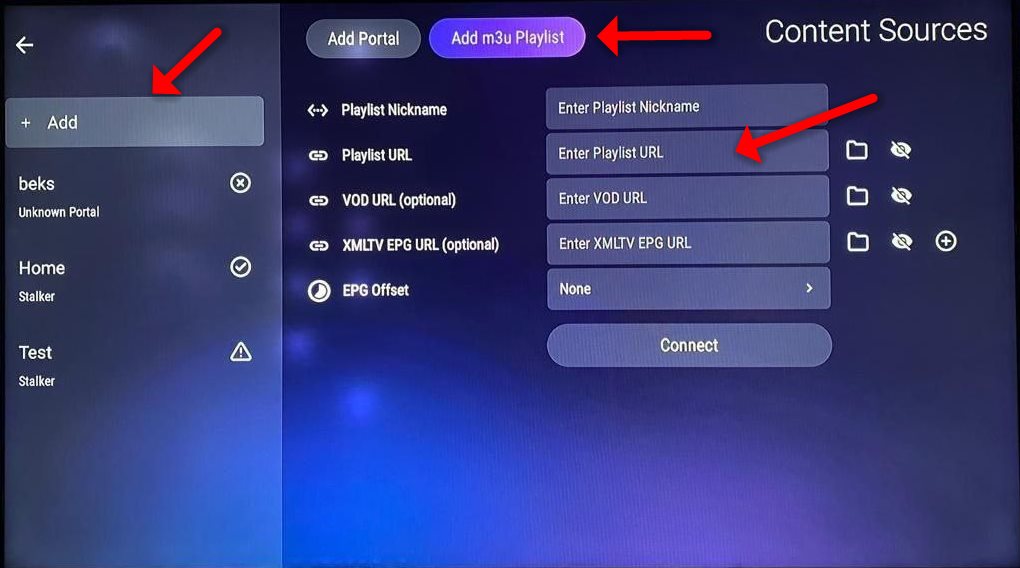
Why Pair Your Formuler Z11 with Rapid IPTV?
A reliable IPTV subscription service maximizes the benefits of your Formuler Z11. Rapid IPTV is an excellent match, offering:
- Extensive Channel Library: Access thousands of channels, from live sports and movies to news and entertainment worldwide.
- HD and 4K Streaming: Enjoy HD and 4K options where available, thanks to Rapid IPTV’s high-quality, stable streams.
- 24/7 Customer Support: Rapid IPTV provides around-the-clock assistance, ensuring uninterrupted service for all your streaming needs.
Troubleshooting Tips
- No Signal: Ensure your HDMI cable is connected and that the input source on your TV matches the HDMI port.
- Connectivity Issues: A wired Ethernet connection can improve stability, though dual-band Wi-Fi is also a solid option for the Z11.
- Channel Loading Issues: Double-check that your Portal or M3U URL is accurate and your subscription is active.
Final Thoughts
The Formuler Z11, paired with a Rapid IPTV Subscription, offers one of the best IPTV experiences available today. With its advanced features and easy setup via MYTVOnline 3, you can access a vast world of content directly on your screen. Whether you prefer live sports, global news, or the latest movies, the Formuler Z11 and Rapid IPTV make for the perfect IPTV solution, ensuring you’re always connected to high-quality entertainment.