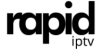Looking for the best way to stream IPTV on your iPhone? Meet Cloud Stream IPTV Player, a powerful and free app designed specifically for iOS users. Developed by Giovanny Aranda, Cloud Stream IPTV Player supports multiple languages, including French, English, Italian, and Spanish. This app allows you to stream IPTV channels from your ISP or other sources directly on your iPhone or iPad. With EPG (Electronic Program Guide) support, you can organize your favorite channels and enhance your viewing experience. And when paired with Rapid IPTV, this player becomes your ultimate streaming hub.
Why Rapid IPTV is the Ideal Choice for Cloud Stream IPTV Player
Pairing Cloud Stream IPTV Player with Rapid IPTV unlocks an exceptional IPTV experience. Rapid IPTV offers a wide range of high-definition channels, stable streaming, and minimal buffering for seamless viewing. By combining Rapid IPTV with Cloud Stream IPTV Player, you can effortlessly access live channels, movies, sports, and on-demand shows with reliable streaming quality. If you seek an IPTV provider with easy Cloud Stream integration and top-notch quality, Rapid IPTV is the clear choice.
How to Add Rapid IPTV Channels to Cloud Stream IPTV Player
Follow these steps to start streaming your favorite channels from Rapid IPTV on Cloud Stream IPTV Player:
- Download Cloud Stream IPTV Player
Download Cloud Stream IPTV Player from the App Store here. Once installed, open it on your iOS device. - Open the Menu and Add Playlist
Launch the app and click on the menu icon (three lines). Then, select the “+” symbol to add your IPTV playlist. - Load M3U File
In the “Add Playlist” screen, choose “LOAD M3U FILE” and paste the M3U link from Rapid IPTV. - Name Your Playlist
Once the M3U playlist is loaded, enter a name for your playlist and select your country to configure the EPG. - Explore the EPG
Access the EPG tab to view channel schedules, program details, and never miss a favorite show or match on Rapid IPTV.
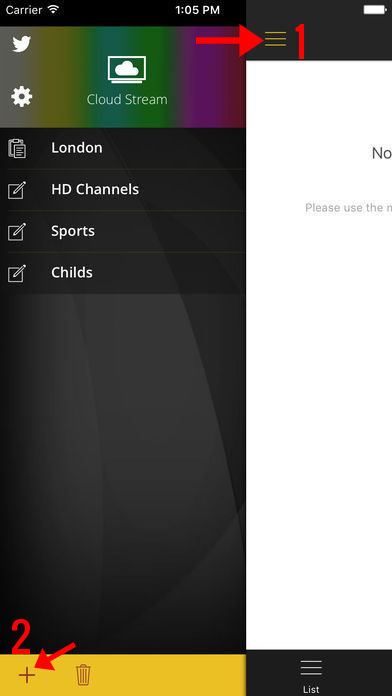
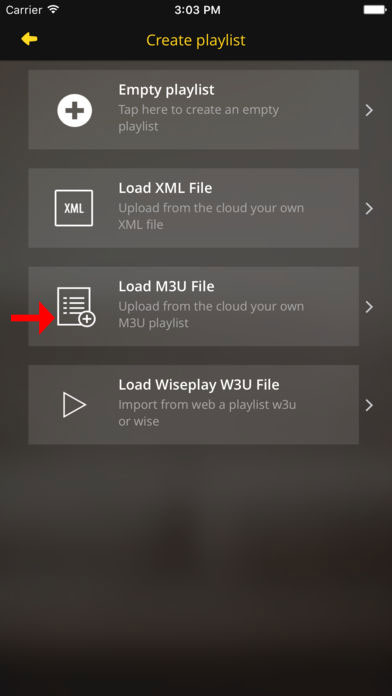
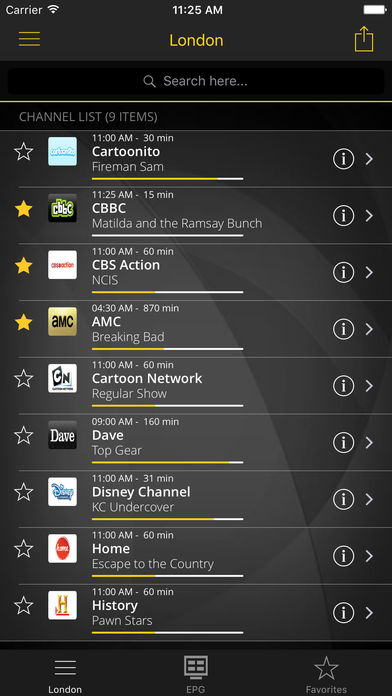
Key Features of Cloud Stream IPTV Player
Cloud Stream IPTV Player comes with numerous features to enhance your IPTV experience:
- Live IPTV Streaming
Stream live TV channels seamlessly from Rapid IPTV with smooth playback and minimal buffering. - Access Internet-Based Channels
Enjoy various internet channels and entertainment options from around the world. - Multicast Streaming Support
Use multicast streaming via UDP proxy for flexibility (local network configuration required). - Supports M3U & XML Files
Easily import M3U or XML playlists from device storage or the internet. - Channel Information & Logos
Channel logos and descriptions make it simple to identify and organize your channels. - Programming Guide (EPG)
Full EPG support helps you view program schedules and plan your viewing. - JSON Playlist Compatibility
Compatible with W3U and WISE JSON playlists, broadening your playlist options.
Additional Features for Enhanced Viewing with Rapid IPTV
Cloud Stream IPTV Player also includes advanced features to elevate your viewing experience:
- Device Sharing
Share your playlists across iOS devices using AirDrop, email, or messaging apps for effortless streaming across multiple devices. - Favorites List
Build a favorites list for quick access to your top channels. With Rapid IPTV, you have an extensive selection to customize. - Light and Dark Themes
Toggle between light and dark themes to suit different viewing conditions and reduce eye strain. - Parental Controls
The parental lock feature keeps young viewers within suitable content limits. - Subtitles and Audio Options
Switch subtitles and audio tracks, providing flexibility for multilingual and hard-of-hearing viewers. - Channel Grouping
If your M3U playlist includes groups, they’re displayed automatically, making it easy to navigate your channels by category. - Program Reminders
Use the scheduling feature to set reminders, so you never miss high-stakes sports games or new episodes of your favorite shows.
Elevate Your Streaming Experience with Rapid IPTV
Combining Rapid IPTV Subscription with Cloud Stream IPTV Player transforms your iPhone into a dynamic entertainment hub. With Rapid IPTV, you gain access to a vast array of high-definition channels, reliable streaming, and unmatched on-demand content. Rapid IPTV is designed for stable, high-quality streaming, perfectly compatible with Cloud Stream’s user-friendly interface, making it the ideal service for IPTV enthusiasts on iOS.
Why Choose Rapid IPTV?
- HD Quality
Experience crystal-clear HD streaming on your iPhone with minimal buffering. - Vast Content Library
From live sports to movies, Rapid IPTV offers extensive channels and on-demand options. - Reliable and Affordable
Rapid IPTV combines affordability with reliable streaming, perfect for seamless integration with Cloud Stream IPTV Player.
Ready to Get Started? Rapid IPTV and Cloud Stream IPTV Player Await!
Take your streaming to the next level with Rapid IPTV Subscription and Cloud Stream IPTV Player. Simply download Cloud Stream IPTV Player from the App Store, set up your Rapid IPTV playlist, and enjoy a world of entertainment at your fingertips. With Rapid IPTV, you’re choosing a high-quality provider, designed to deliver an exceptional streaming experience on your iPhone or iPad. Don’t miss out—Rapid IPTV and Cloud Stream IPTV Player make mobile IPTV streaming simple, affordable, and exciting.