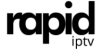In today’s digital world, entertainment options are more diverse than ever. Managing all these media sources and formats, however, can be challenging. This is where Plex steps in as a game-changer, transforming home entertainment with a single, easy-to-use platform. Whether you’re a movie buff, a TV show enthusiast, or a music lover, Plex offers a powerful solution to organize, stream, and enjoy your media on any device. Let’s dive into how Plex can truly revolutionize your home entertainment setup.
1. What is Plex and How Does It Work?
Plex is a media server platform that organizes and streams your personal media library across various devices. Imagine having a Netflix-style interface, but filled only with your own movies, TV shows, music, and photos. Plex allows you to stream media from a central server (usually a PC or NAS) to any compatible device, whether it’s a phone, tablet, smart TV, or gaming console.
The platform uses a server-client model, where the Plex Media Server software is installed on a primary device (often a PC or dedicated server). Once set up, Plex scans your media files, pulls in metadata like artwork, movie posters, and synopses, and organizes everything into a visually appealing library.
2. Organize Your Media Collection Like Never Before
One of Plex’s standout features is its organizational capabilities. By scanning your media files and adding relevant metadata, Plex transforms a folder of files into a polished media library. Here are some benefits:
- Metadata Enrichment: Plex automatically retrieves details such as movie posters, episode guides, album covers, and artist biographies, making your collection look professional and polished.
- Advanced Sorting and Filtering: With Plex, you can filter content by genre, actor, director, or release year, making it easy to find what you’re in the mood for.
- Create Playlists and Collections: Plex lets you create custom playlists and collections, ideal for organizing content by theme, series, or personal preference.
With this setup, browsing through your library feels much like scrolling through a high-end streaming service, making it far more enjoyable to access your content.
3. Access Media Anywhere, Anytime
Plex’s ability to stream content over the internet is one of its most compelling features. Here’s how it works:
- Remote Access: Once set up, you can access your Plex library from anywhere with an internet connection. This is perfect for travelers or family members who want to access shared media remotely.
- Device Compatibility: Plex is compatible with virtually all devices – from Android and iOS devices to Windows, macOS, and even smart TVs and streaming boxes like Roku and Apple TV. Plex clients are available on a vast range of devices, making it highly versatile.
- Sync for Offline Access: With a Plex Pass subscription, you can download content to your device for offline viewing, perfect for when you’re on a flight or in a low-coverage area.
This versatility makes Plex ideal for families or anyone looking to access their media on multiple devices, whether at home or on the go.
4. Enjoy Live TV and DVR Capabilities
Plex’s Live TV and DVR feature adds a new dimension to the home entertainment experience. With the right hardware, you can access live TV channels directly from your Plex server, transforming it into a cord-cutter’s dream.
- Live TV Channels: By connecting an antenna and compatible tuner, Plex allows you to stream over-the-air (OTA) channels directly to any device.
- DVR Functionality: Plex enables you to record live TV broadcasts, similar to a traditional DVR setup. This means you can record shows, sports, or movies and watch them whenever you like, without ads.
- Program Guide: Plex’s electronic program guide provides information about upcoming shows and movies, so you can schedule recordings or plan your viewing around what’s on.
For anyone looking to cut the cord but still enjoy live TV, Plex’s integration of OTA channels and DVR options makes it a comprehensive alternative to traditional cable.
5. Discover New Content with Plex’s Free Streaming Service
In addition to your personal library, Plex offers a range of free on-demand movies and TV shows through partnerships with studios and networks. It also includes several live-streaming channels in categories like news, sports, and lifestyle. While these channels come with ads, they’re entirely free to watch.
- Wide Range of Content: From classic movies to popular shows and documentaries, Plex’s free content offers an excellent supplement to your personal collection.
- Niche Channels: Unlike other streaming services, Plex includes unique live-streaming channels catering to niche interests, such as retro games, nature documentaries, and international news.
This free content feature is ideal for families and users who enjoy browsing new shows and movies without needing multiple subscriptions.
6. Music Streaming and Management
Plex isn’t just for movies and TV shows; it’s also a capable music manager. With features designed specifically for audiophiles, Plex offers a fantastic way to organize, stream, and enjoy your music collection.
- Enhanced Metadata for Music: Plex retrieves detailed metadata for music files, including album artwork, artist bios, lyrics, and album reviews, which elevates the music experience.
- Integrated TIDAL Support: For those with a TIDAL subscription, Plex integrates the service directly, allowing you to stream high-quality music without leaving the Plex app.
- Custom Playlists and Recommendations: Plex allows you to create playlists and offers recommendations based on your listening habits, making it a go-to music hub.
7. Parental Controls and Family Sharing
For families, Plex offers useful parental controls to manage what each family member can access.
- User Profiles: Plex allows you to create multiple user profiles with individual preferences and recommendations, so each family member has their own unique experience.
- Parental Controls: With a Plex Pass subscription, you can set restrictions on specific content for younger viewers, creating a kid-friendly media space.
- Shared Libraries: If you have friends or family who also use Plex, you can share specific libraries with them, allowing everyone to enjoy shared media from separate accounts.
8. Enhanced Viewing with Plex Pass
While Plex is free to use, the optional Plex Pass subscription unlocks premium features that enhance the experience. For dedicated users, it’s a worthwhile upgrade.
- Mobile Sync: Allows you to download media to your devices for offline viewing.
- Early Access to New Features: Plex Pass users get early access to new features and updates.
- Hardware-Accelerated Streaming: For larger collections, hardware acceleration improves streaming performance and reduces buffering.
9. Setup Tips for the Best Plex Experience
To get the most out of Plex, here are some setup tips to ensure smooth performance:
- Choose the Right Server Device: Use a dedicated device like a powerful PC or NAS with sufficient storage and processing power.
- Organize Files Properly: Plex relies on organized folders to identify content. Ensure that each type of media (movies, TV shows, music) is stored in its own folder and named correctly.
- Enable Remote Access: For those planning to stream on the go, set up remote access in the Plex server settings to enable streaming outside your home network.
Final Thoughts
Plex offers an unparalleled way to centralize and elevate your media experience. With features that include live TV, a rich on-demand library, music integration, and extensive device compatibility, Plex serves as a powerful all-in-one solution for home entertainment. Whether you’re an avid movie collector, a cord-cutter, or a music aficionado, Plex transforms how you access and enjoy media, putting everything at your fingertips with a sleek, user-friendly interface.
For those who prioritize convenience, flexibility, and quality, Plex is an investment in transforming home entertainment. With just a few setup steps, you’ll have a custom streaming platform that can grow with you, continually enhancing your media enjoyment for years to come.